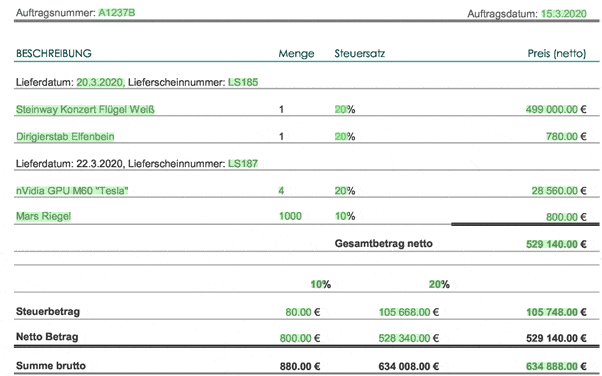Overview
BLUDELTA Learn API
BLU DELTA is an AI-based document capturing solution. It works out-of-the-box and can be improved via training with samples. The Learn API offers a REST interface to provide sample documents with or without ground truth data for any document.
The interface enables customers to improve recognition quality by uploading sample data to the BLU DELTA training pipeline.
BLU DELTA’s Learn API offers the possibility to upload training data programatically and to automate the training process.
E.g. During the document capture process BLU DELTA informs you via Score values in the JSON response if you can rely on the extracted information. If the score is low you can ask a human-being to validate the information within your workflow. If the user changes a field you can return this information via the Learn API and the BLU DELTA AI can learn from this feedback.
Current Major Version: V1
-
https://learn.bludelta.ai/v1/Package
- Release Notes
- Open API
Training Data and Ground Truth
Training data consists of documents (input) and the expected information you want to receive from our BLU DELTA AI (ouput) also known as Ground Truth. In principle Ground Truth means the text value to be extracted AND the text location on the document. The text location is defined by a bounding box.
You can also just provide the text without location. However, in this case the training improvements can be limited.
How to provide training data
The provided zip file can consist of document(s) only or documents including the Ground Truth.
By default the Ground Truth must be provided in BLU DOC json format. Ground Truth must be indicated by setting the confidence parameter = 1.000.
Sample
E.g. if you want to provide the Ground Truth of the Currency and InvoiceDate related to our Musterrechnung.pdf below:
Your post request to https://learn.bludelta.ai/v1/Package
must include a zip asset that includes following files in the root dir:
- Musterrechnung.pdf
- Musterrechnung.json
Training Data without Labels (less efficient)
If you just want to provide documents without Ground Truth then you can just upload the zip file with documents excluding the BLU DOC json file.
Manual Upload
Go to https://learn.bludelta.ai/swagger/index.html.
Under Package, expand the ‘POST/v1/Package’ menu.
Click ‘Try it out’.
Provide your customer application key and customer API identifier key.
For the Document Type field:
- Leave this field empty if the package consists only of invoice documents or includes the ground truth as BLU DOC where the document type is stated.
- For packages consisting of other document types such as Delivery Notes without ground truth, please choose the respective type from the list.
If a document type is missing, please contact your account manager.
Choose the zip file you would like to upload. It is best practice to keep the file size within 1 GB.
Please provide a list of tags, such as a project name or work item number, given to you by your account manager.
Hit ‘Execute’.
If the upload is successful, you will receive a 200 response including the created package ID.
Before you start uploading data please talk to your account manager or contact our support: bludelta-support@blumatix.com